How is the database being updated?
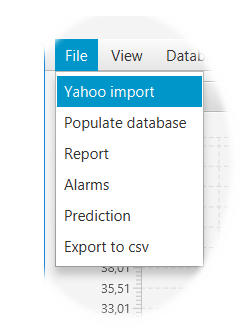
Fig. 26 Choosing "Yahoo import" from the "File" menu.
When you chose this item from the "File" menu, the program will proceed to open your Chrome browser and start downloading .csv files from the site Yahoo Finance. Make sure you know in which folder these files are downloaded, you will need this information later on. The program uses timeouts to synchronize with the Yahoo server, so, due to the continuous display of ad popups, rarely one of these files are missing. If this is the case you can proceed to do this operation twice, which is rather overkill but doesn't harm. An alternative is to download the file manually as explained on the next page. By default the number of days downloaded per ticker is reduced to one month. So, if you used the automatic feature more than a month ago you'll have to perform a manual download yourself.
IMPORTANT: Once data is inserted into the database, there is no way to modify it. The only possible remedy is to modify the database "stock.db" is by run a SQL script using a command line version of Sqlite. The data you get while downloading from Yahoo while the market is still open are erroneous since they give as the "close" value of the stock the actual value of the stock instead of the, still unknown, value at the end of the day. So do your downloads only after the market closed. It is marked on their webpage if the market is closed or not.